PC-ACE Version 6.4 Upgrade Available
The PC-ACE version 6.4 upgrade is now available for download from this link: www.ngscedi.com/pcace or go to the CEDI website www.ngscedi.com and navigate to PC-ACE.
Start the upgrade by clicking the blue button labeled PC-ACE Software Downloads. This will redirect you to the PC-ACE Download Page. You will need to enter your CEDI Trading Partner ID, Requestor's Name, ZIP Code, and Email Address. Select the radio button for the "PC-ACE Software - Upgrade version 6.4" and the "Submit Request" button to begin the download process.
Note: The installation code needed for running the upgrade will be sent to the email address entered on the download page.
An Upgrade Instructions for PC-ACE document is available on the CEDI website to assist you with upgrading the software.
Version 6.4 includes the following updates:
- Updated code list for the HCPCS Codes
For more information about the changes, review the PC-ACE Newsletter for PC-ACE Release 6.4 Professional. To view the newsletter, select Release Newsletters and User's Guides
If you have any questions or need assistance in downloading the PC-ACE Upgrade from the CEDI website, please contact the CEDI Help Desk at ngs.cedihelpdesk@anthem.com or at 866-311-9184.
Post Date: 10/07/2024