Vendor Testing Process
-
Software vendors that would like to test the 5010A1/D.0 transaction formats with CEDI must request a vendor test ID to submit their test files. (The vendor test ID will begin with “V08”.)
-
If you do not have a vendor test ID, please submit a request by e-mail to the CEDI Help Desk (ngs.cedihelpdesk@anthem.com ). You will need to include the name of the software and your contact information.
-
If you already have a vendor test ID, please send an e-mail to the CEDI Help Desk to let them know you would like to begin testing. Please provide the name of the software, the vendor test ID, and your contact information.
-
-
Connection to submit test files to the CEDI Gateway will be provided by Network Service Vendors. A list of approved Network Service Vendors is available on the CEDI Web site under Telecommunications.
-
Any additional forms needed to complete your setup will be e-mailed to you.
-
Once approval is given by CEDI to begin testing, contact the CEDI Help Desk at 866-311-9184 for your initial logon password or to request your password be reset if your account has been suspended for inactivity.
-
Once testing has been successfully completed, CEDI will send an e-mail confirmation with approval to use your software product in production for transactions exchanged through CEDI. Please follow all instructions provided in the confirmation e-mail before production claims are sent with your software.
Resource Materials
Front End Report Documentation
Contact Information
Software Vendors:
-
Please direct questions regarding testing to the CEDI Help Desk at ngs.cedihelpdesk@anthem.com
-
Please contact the CEDI Help Desk for initial passwords or password resets at 866-311-9184.
Providers:
-
Contact your software vendor for more information.
Some of the above files require Unzip. Download 
Post Date: February 06, 2026